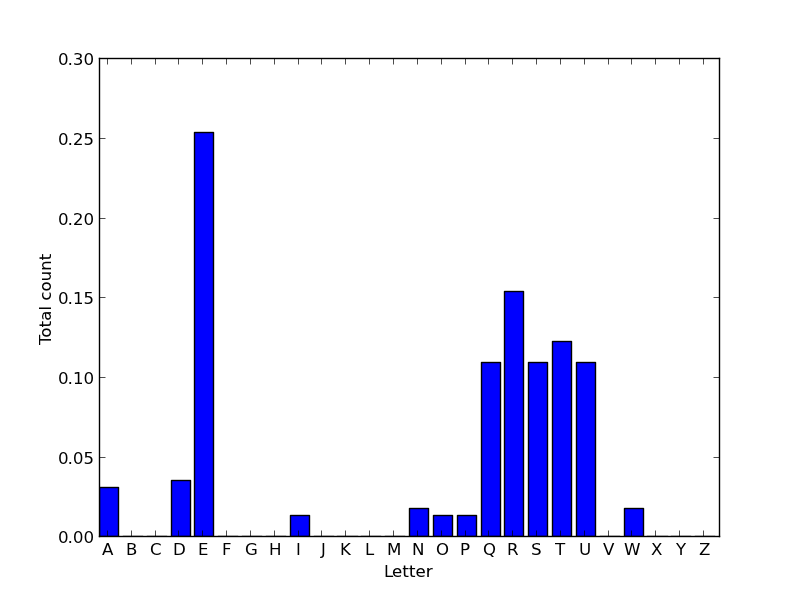
In this assignment, you'll be adding functionality to the programs you wrote for Assignment 3, namely one_gram_reader.py, one_gram_plotter.py. There is a LOT in this assignment, so I've given way more hints than usual, particular during the tricky matplotlib parts. Do not feel like you should somehow know how to zip straight to the answer on these things. Do not feel shy at all about reading the hints.
In particular, we're going to study aggregate properties of the dataset, including the letter frequencies of English words, the distribution of word frequencies, and how the length of the average written word has changed since 1800.
We'll be reusing the assignment 3 data files. As before, the 3 wfiles are "very_short.csv", "words_that_start_with_q.csv", and "all_words.csv", and you should use progressively move to larger files as you test your programs.
While the one_gram_reader we wrote for assignment 3 is perfectly fine for making plots of frequencies for particular words, it's not ideal since it only reads a small piece of the file into memory at once. As a result, we can't consider any aggregate properties of the dataset.
For the beginning of this assignment, you'll add a function called read_entire_wfile that will read in the entire 1gram dataset.
Your one_gram_reader module should contain the following functions:
def read_entire_wfile(wfile): Returns the counts and years for all words def read_wfile(word, year_range, wfile): Returns the counts and years for the word def read_total_counts(tfile): Returns the total number of words
word_data = read_entire_wfile("very_short.csv")
print(word_data)
print("----------------------------")
print(word_data["request"])
|
{'wandered': [(2005, 83769), (2006, 87688), (2007, 108634),
(2008, 171015)], 'airport': [(2007, 175702), (2008, 173294)],
'request': [(2005, 646179), (2006, 677820), (2007, 697645),
(2008, 795265)]}
----------------------------
[(2005, 646179), (2006, 677820), (2007, 697645), (2008, 795265)]
|
Look carefully! Getting the format exactly is right is very important. For instance, observe that word_data maps the key "wandered" to a list of tuples. This list of tuples is 4 entries long, and every tuple contains exactly two items, and the first item in every tuple is the year, and the second is the number of occurrences of "wandered" in that year.
Before proceeding, make sure you run test4.py on your one_gram_reader.read_entire_wfile function.
When you're done your one_gram_plotter.py module should contain the following functions. I've broken it up into three tasks. Feel free to skip any tasks that you don't want to do, as each is fully independent of the others. They are in order of roughly increasing difficulty. They will almost certainly take more than 6 hours to complete, so feel free to maybe come back and finish this in a future week if its taking forever.
def total_occurrences(word_data, word): Returns total occurrences of word def count_letters(word_data): Returns a list of length 26 corresponding to letter freqs def bar_plot_of_letter_frequencies(word_data) Plots frequencies of letters in English
def plot_aggregate_counts(word_data, words): Plots distribution of word frequencies, and annotates words
def get_occurences_in_year(word_data, word, year): Gets number of occurrences of word during year specified def get_average_word_length(word_data, year): Gets the average length of all words from year specified def plot_average_word_length(word_data, year_range):Make a plot of average word length of year range specified
def normalize_counts(years, counts, total): Returns the normalized count def plot_words(words, year_range, wfile, tfile): Plots the relative popularity of words over range specified
In this task, you'll create a plot of relative frequencies of letters in the English language. Along the way, you'll develop two helper functions that should give you some good practice with our new data structures.
import one_gram_reader
word_data = one_gram_reader.read_entire_wfile("very_short.csv")
print(total_occurrences(word_data, "wandered"))
print(total_occurrences(word_data, "quetzalcoatl"))
|
451106
0
|
While somewhat interesting on its own, this function is primarily intended as a building block of the next function, count_letters.
Example:
import one_gram_reader
word_data = one_gram_reader.read_entire_wfile("very_short.csv")
print(word_data)
print(count_letters(word_data)) |
{'wandered': [(2005, 83769), (2006, 87688), (2007, 108634), (2008, 171015)], 'airport': [(2007, 175702), (2008, 173294)], 'request': [(2005, 646179), (2006, 677820), (2007, 697645), (2008, 795265)]}
[0.03104758705050717, 0.0, 0.0, 0.03500991824543893, 0.2536276129665047, 0.0, 0.0, 0.0, 0.013542627927787708, 0.0, 0.0, 0.0, 0.0, 0.017504959122719464, 0.013542627927787708, 0.013542627927787708, 0.10930884736053291, 0.15389906233882777, 0.10930884736053291, 0.12285147528832062, 0.10930884736053291, 0.0, 0.017504959122719464, 0.0, 0.0, 0.0]
|
In the example above, we get 0.03 by first counting the total number of as occurring in any word in any dictionary. We do this by noting that "wandered" and "airport" each contain exactly one a, and these words occur a total of (83769 + 87688 + 108634 + 171015 + 175702 + 173294) times. We divide this by the total number of letters in all words. To get the total number of letters, we observe that "wandered" is of length 8, "airport" is of length 7, and "request" is of length 7, and multiply each of these numbers by the total number of occurrences of each, e.g. 8 * (83769 + 87688 + 108634 + 171015).
You may find the letter counter function in lab 4 useful as a guide. Warning: if you use a dictionary in a manner similar to the lab, the letters may not appear in alphabetical order.
Example:
import one_gram_reader
word_data = one_gram_reader.read_entire_wfile("very_short.csv")
bar_plot_of_letter_frequencies(word_data)
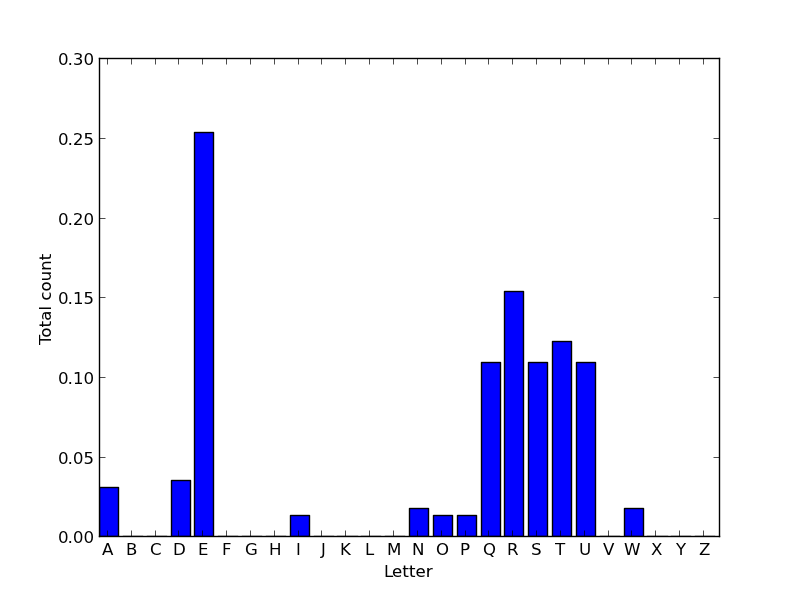
Your function should create a figure numbered 3. If figure 3 already exists, it should clear everything from the currently existing figure before drawing. Your graph should resemble the above graph as closely as possible. For this function, you'll be using the matplotlib.pyplot.bar function instead of matplotlib.pyplot.plot.
Below are some hints for some of the things you'll need to figure out. Highlight the hints to see them. Feel free to use the matplotlib gallery as a guide. If you're really stuck, check the solutions or post on piazza! It's not worth beating your head against the wall trying to find how to use the one magic command you need.
Example:
import one_gram_reader
word_data = one_gram_reader.read_entire_wfile("words_that_start_with_the_letter_q.csv")
plot_aggregate_counts(word_data, ["quest", "questions"])
The x-axis is the rank of the word, where rank 1 is the most common word in English, rank 50 is the 50th most common word, and so forth. The y-axis is the total number of occurrences in all books in the database. Conveniently, that total_occurrences for Task 1 works perfectly for this purpose.
Your function should create a figure numbered 4. If figure 4 already exists, it should clear everything from the currently existing figure before drawing. This time, you'll be using matplotlib.pyplot.loglog instead of matplotlib.pyplot.plot. It is not important that you match the colors shown. You should match the marker shapes, however.
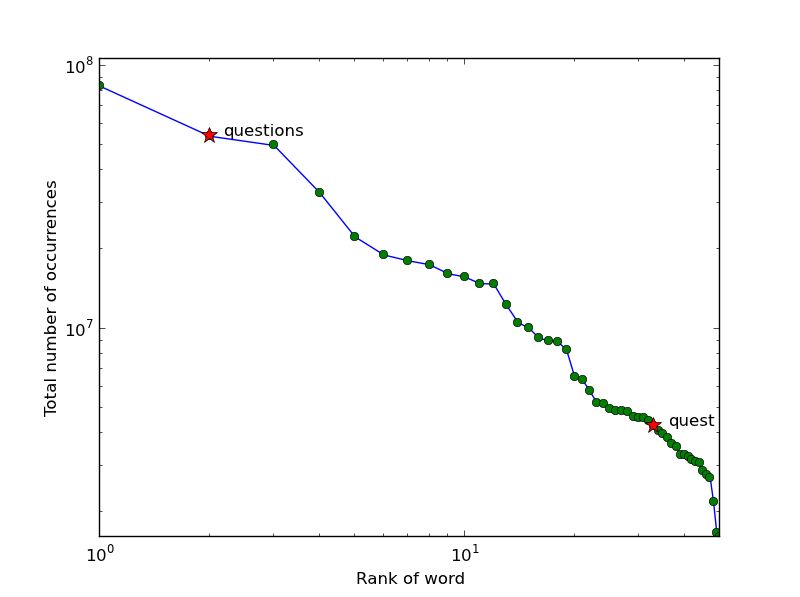
Now that you've got a nice plot, you might notice something very odd. Look carefully, and you'll see that on this loglog plot, word rank vs. total number of occurrences seems to follow a power law -- i.e. it looks to be a roughly straight line with some negative slope. The sudden drop-off on the right hand side is almost certainly an artifact of the technique I used to cut off the full 4 gigabyte database to a more manageable size.
This observation of a power law relationship between word occurrence and word rank is known as Zipf's law. Intriguingly, nobody really knows why "it holds for most languages".
Example:
import one_gram_reader
word_data = one_gram_reader.read_entire_wfile("very_short.csv")
print(word_data)
print(get_occurrences_in_year(word_data, "wandered", 2007)) |
{'wandered': [(2005, 83769), (2006, 87688), (2007, 108634), (2008, 171015)], 'airport': [(2007, 175702), (2008, 173294)], 'request': [(2005, 646179), (2006, 677820), (2007, 697645), (2008, 795265)]}
108634
|
You should use this function as a building block for constructing the next function, get_average_word_length.
Example:
import one_gram_reader
word_data = one_gram_reader.read_entire_wfile("very_short.csv")
print(word_data)
print(get_average_word_length(word_data, 2006)) |
{'wandered': [(2005, 83769), (2006, 87688), (2007, 108634), (2008, 171015)], 'airport': [(2007, 175702), (2008, 173294)], 'request': [(2005, 646179), (2006, 677820), (2007, 697645), (2008, 795265)]}
7.1
|
To arrive at the answer, we observe that in 2006, the word "wandered" appears 87,688 times and is of length 8, the word "airport" appears 0 times, and the word "request" appears 677,820 times and is of length 7. This results in an average length of 7.1 letters.
Example:
import one_gram_reader
word_data = one_gram_reader.read_entire_wfile("words_that_start_with_q.csv")
plot_average_word_length(word_data, [1860, 1880])
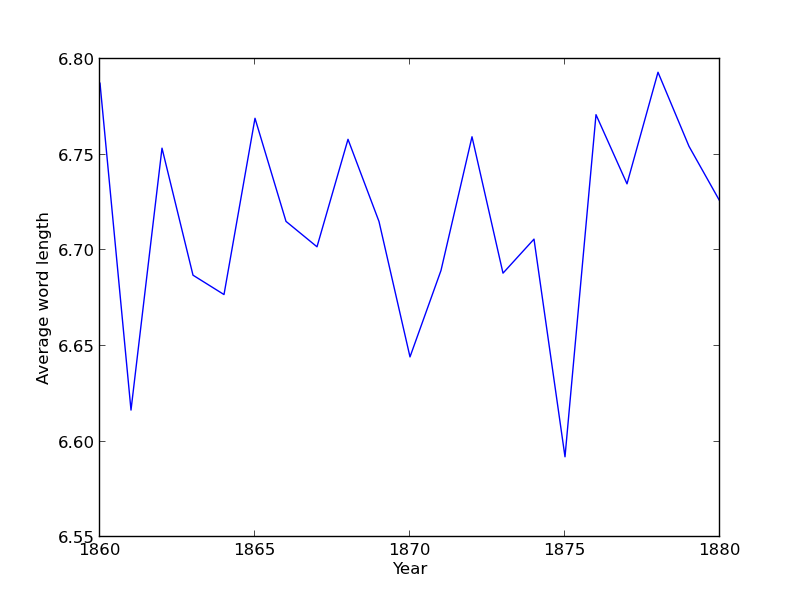
I've intentionally stuck to this tiny range and restricted dataset (words that start with q) so that you can discover the (rather surprising!) results for yourself using the full data set and date range.
Your function should create a figure numbered 5. If figure 5 already exists, it should clear everything from the currently existing figure before drawing.